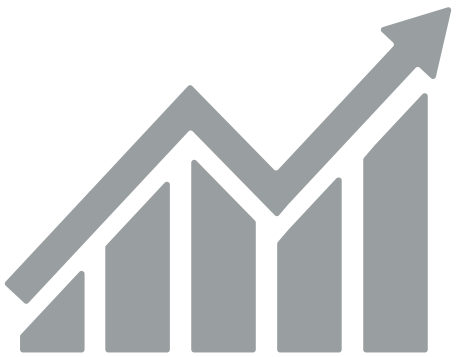Get your website loading faster on mobile and desktop.
Better hosting is one solution, as it is roughly %80 of the reason why a page loads fast. But there are other ways to improve a web pages speed. Keep in mind that professional SEO services will be able to analyse and investigate real reasons why your page is loading slow. If you don’t use an SEO service then keep reading to find out how.
All the below solutions can work, but some will require a lot of hours to achieve. I would start with images and then the 3 plugins I suggested below. Then change from Yoast to Rank math and so on….. checking speed after each change. e.g. fix images then run a speed test. Links to the speed test pages are at the bottom of the page.
Images Images Images & Images
yes, the word ‘images’ needs to be repeated 4 times because this could be your number one factor for increasing page load times.
Images are a good first place to look for reducing load times.
- Host your images outside of WordPress e.g. Flickr.
- Link to image address rather than use the image in your media file.
3 WordPress plugins that can help to improve the speed.
1.WP-sweep plugin (back up the site before installing any plugins)
…sweep revisions
2. Add expires headers plugin
enable expires headers, Disable ETags, enable Gzip compression,
check media being used and ignore the rest
set expiry for CSS, JS and others 30 days
3. Remove Query Strings from static resources
WP Remove Query Strings from static resources plugin
Check that existing cache or SEO plugins don’t already have this option.
Other Options
Yoast – can actually make it slow because of the constant upgrades it has become a huge coded plugin.
Recommended – Rank math plugin – lighter (can import data from yoast)
Remove unnecessary pages or pages that provide no value
Other Reasons
Other reasons for the sluggishness of a site is the theme being used and the page builder. Go for a very minimal coded theme like OceanWP and elementor. for e.g. A website using Aveda Theme tested text to HTML ratio is only 9.54% and another page is 13.69% that is a huge amount of code to text for such a simple page containing more than 800 words. Though, all page builders will bring huge code.
Summary
The most affordable way to increase page speed;
- Don’t use a page builder
- Host images outside of WordPress
- Use a minimal coded WordPress theme
- Keep it simple
Links
Links to page speed tests
https://developers.google.com/speed/pagespeed/insights/
https://www.bing.com/webmaster/tools/mobile-friendliness
Other useful Links
Remove EXIF data from images – https://www.verexif.com/en/
Host images for free https://imgbb.com/
Measure core web vitals HERE
Are you looking for more help with your SEO services? Get in touch with Superior Digital today!