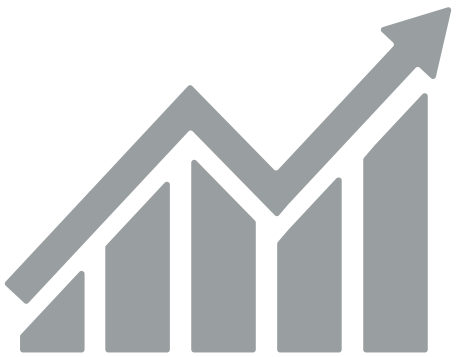On-site SEO, page SEO or website page SEO is the process of making a website’s page more relevant to a chosen searched word or phrase people are searching for in search engines.
This process makes it easier for a potential customer to find your page. It makes it easier for search engines to understand what your page is about and place the page in its index.
Here is a basic guide, prepared by Superior Digital to get this done. See below to get the rundown.

Structure Of a Page
Search engines, in my experience, appreciate a page that has a title, heading and subheadings. No different to when you submit an essay to your teacher in school.
There is actually a code called HTML Headings that developers follow that can help understand page structure better. Once this is understood, it will make page SEO a lot easier to get your head around.
This is the code used to make headings on your page big and small.
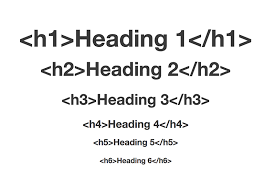
The big headings are supposed to be the most important headings.
Use headings above paragraphs. The big heading will say what the page is about. Smaller headings or subheadings go above paragraphs that talk about more in depth information.
– Basic Page Layout
This is a very basic page layout guide. It helps to show how to get started presenting information.
- The main heading-Introduction sentences.
- Second heading: Introducing what information will be discussed on the page.
- Third heading: This is where the information is outlined.
- Conclusion: Conclude the page information by reiterating what has been provided.
Rule of thumb is to have 1 main heading and any combination and multiples of the second and third headings.
Tip: Use bold to highlight important words or phrases in paragraphs. Google announced this helps search engines further understand what a page is about!
– Let the Words Breathe
Give space to the words. What this means is, provide spaces and gaps to encourage users to read the information on the page.
Most people are not going to want to start reading a big block of text. It is a turn off. Give the content on the page some nice breathing space, make it more inviting. Break it down into nice bit-size pieces.
– Include Media
Including media in the page is going to help users understand information quicker. It helps create the inviting feel to encourage reading and provide a nicer balanced feel to the content.
Media can be many things, such as photos, charts, videos and animations.

Meta Tags
The basic meta tags are the title, description and image tags. These are good to customise as they further help search engines understand what the page is about.
–Title and Description Tag
The title and description is what you see in search results and the title can be seen in the tab in the browser. If a title and description are not provided, the search engine will provide it for you, which may not be the best option that you want.
But still, the title and description meta tags should represent what the page is about. So is it utterly important!
– Images
Many times website owners overlook the importance of images. Naming the files of the images with names that represent the content makes more sense than using random numbers or irrelevant terms.
Name the images properly, use keywords instead of gibberish.
Take advantage of image alt tags. Most website platforms will have a label for alt tags. Use the same alt tag as the image name. Alt tags and file names help search engines read the image, without this, the image is a blank space to a search engine, so take advantage of it.

Conclusion
From what has been discussed in this post and to round it off. When creating a website page, use a simple logical structure with proper heading hierarchy.
Give the content breathing space to make it inviting to a user and so that it is easy to understand and comprehend. Use media to break it up and assist in conveying the information. Don’t forget to use meta tags to help search engines and users further understand what the page is about.