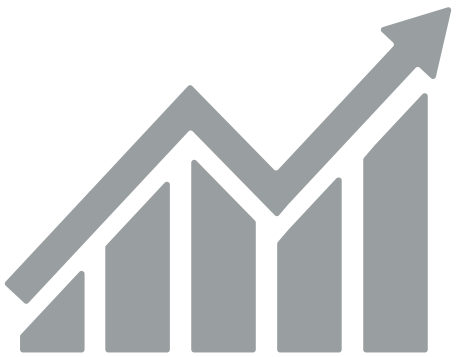The title tag of a web page is meant to be an accurate and concise description of a page’s content.
Example: Primary Keyword – Secondary Keyword | Brand Name
60 characters is a general rule of thumb
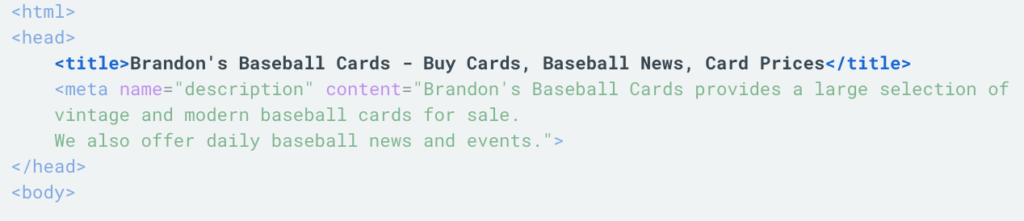
Title tags are one of the most SEO important factors when helping search engines understand what your page is about.
- Give every page a unique title
[Product Name] – [Product Category] | [Brand Name]
- Put important keywords first
keywords closer to the beginning of your title tag may have more impact on search rankings.
Avoid titles like: Brand Name | Major Product Category – Minor Product Category – Name of Product
About homepage or about us page. If you have a strong, well-known brand, adding it to your titles may help boost click-through rates. We generally still recommend putting your brand at the end of the title, but there are cases (such as for your home page or about page) where you may want to be more brand-focused. As mentioned earlier, Google or your CMS may also append your brand name to your display titles automatically, so be mindful of how your search results are currently displayed.
“One of the things I think is worthwhile to keep in mind is we do use titles as a tiny factor in our rankings as well.” – Google’s John Mueller
These are Google’s best practices for writing titles:
- Make sure every page on your site has its own title specified in the <title> element.
- Create unique titles for each page and avoid boilerplate text.
- Keep titles concise and avoid unnecessarily long text.
- Write descriptive titles and avoid vague text such as “Home” for the home page.
- Don’t repeat text in titles for the sake of adding more keywords.
- Brand your titles when appropriate by appending the name of your site to the front of them. For example, the home page would be a good place to do this. It’s not necessary for every page.
Google SERP Simulator (Snippet Preview)
Please get in touch if you need more help or advice with SEO Services.